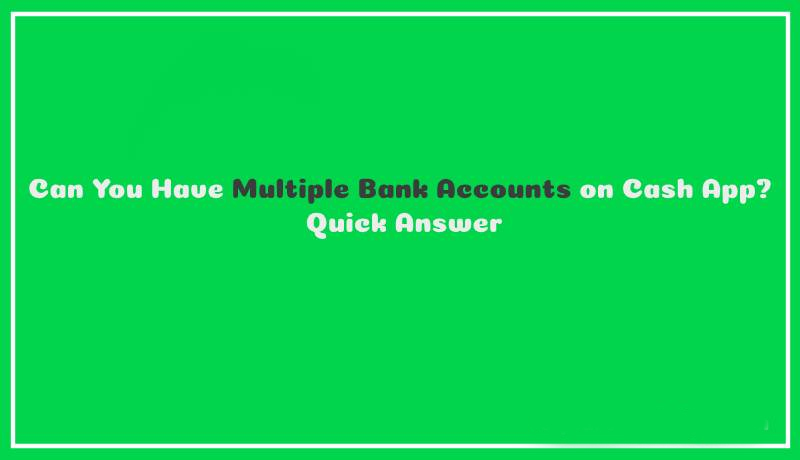
Can You Have Multiple Bank Accounts on Cash App? Quick Answer
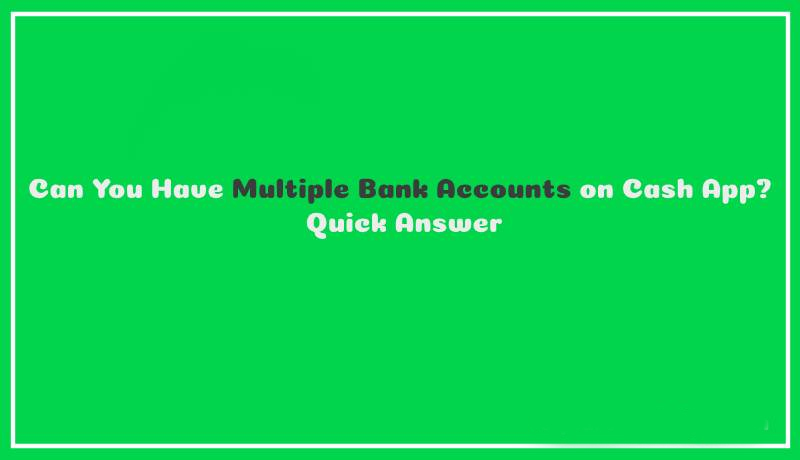
Hey Cash App user, do you know about Cash App’s multiple bank accounts? I bet many of you will not be able to answer this question. Why? because we all know that Square Cash App supports all kinds of debit cards and credit cards. In just a few simple steps users can register their bank account on Cash App which makes tasks like sending and receiving money quite simple and straightforward. But, the million-dollar question is- How to add multiple bank accounts to Cash App?
If you also don’t know the facts, this post is for you. As there is quite a buzz about Cash App’s multiple bank accounts, I have decided to unveil the truth and facts. So, as we always do, let’s get to the points without any further delay.
Can you add multiple bank accounts to the Cash App?
The straightforward answer to this question is- No. Sorry to say, multiple bank accounts in Cash App are not possible. According to the latest update and by writing this post, Cash App by Square doesn’t support multiple bank accounts on Cash App. But, if in the future, Cashapp starts supporting more than one bank account then we will update this post and show you the step-by-step process to connect two or more two bank accounts in Cash App.
However, a piece of good news is that you can change your current bank account connected to your wallet. If your already linked bank account is no more functioning or expired then with the help of the steps mentioned in the coming section, you can delete, change, or edit your current account in Cash App. Scroll down to find more information.
Can I link multiple debit cards and credit cards to Cash App?
Be informed that the process of adding a bank account on the Cash App involves using debit card details. So, if Cash App doesn’t support multiple bank accounts, it means- using multiple debit cards is also not possible.
Now wondering, whether I can link more than one credit card. Once again, you will not feel good but the truth is that connecting more than one credit card is not possible now by August 2020.
As I mentioned earlier remember that you always can change your bank account details by changing your debit card. Find the simple steps to change your bank details in the next section.
How to change debit card on Cash App?
Do you want to send instant money but a debit card is not working? Have opened a bank account and want to add it to your Square payment app. If your answer is yes, this section is for you. Scroll down to find the simple steps.
- Login to Cash App on your phone.
- You will find the My Cash button in the lower-left corner; Press it.
- Scroll down a little, and the bank option will come to your view. Tap on it.
- Now select your bank.
- The next screen will show you the details of your linked bank account.
- Now look at the top right corner, and you will find three dots. This is a menu option, press it.
- Menu options will show you two options: Replace or Delete.
- Pick up replace option if you want to change your bank details. Else, choose delete, if you want to delete your linked bank account on Cash App.
- After deleting your current account bank account, you can add a new bank account.
Important Note: With the help of the same above-mentioned steps you can change your linked credit card. Also, it is worth noting in the Cash App wallet, you can use debit and credit cards of two different bank accounts. For example, If you have linked a debit card of Chase bank then you can add the credit card of Bank of America.
Final Say!
Following the huge demand of our regular readers, today we have discussed how to add multiple bank accounts on Cash App. Also, we discussed how to change or link new debit cards or a credit on Cash App. We are sure you will find all the information quite helpful and effective. For more information, feel free to get in touch with us by tapping here!






