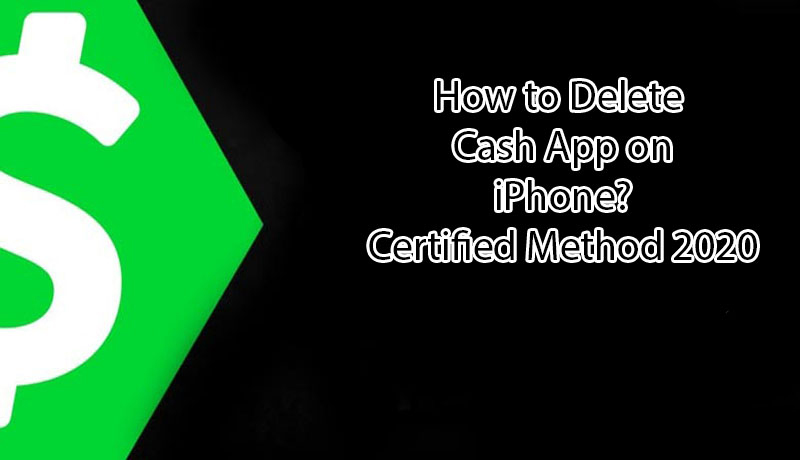
How to Delete Cash App Account on iPhone? Certified Method 2020
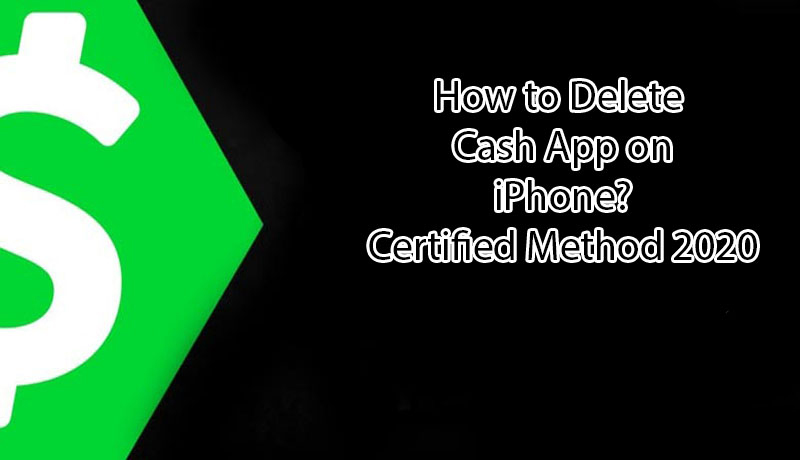
Being able to send or receive money to and from contacts is a choice of everyone. That’s why the popularity of fast payment systems is increasing at a stunning level. But, what if I tell you that numerous people lose money while using money transfer applications? In recent times, so many cases of online scams and fraud have made the headlines. If I get more specific, the Cash App scam is on the rise. If you also have lost your money due to the Cash App scam then it might be possible that you would like to learn how to delete your Cash App account on your iPhone.
If my speculation is right then believe me this post is for you. However, some of you may be thinking that Cash App could be deleted like any other regular app with just one tap. That’s not right! Why? Because don’t forget that Cash App could be linked with bank accounts. Hence, only deleting a Cash App wallet will not be enough.
There are a few things that you need to bear in mind to get rid of the Square payment app permanently on the iPhone. All the precautionary steps I have mentioned right below here in this helping post. So, let’s walk through the certified Cash App deletion process.
What is the Cash App account deletion process on iPhone?
A professional method to permanently delete your Square payment app involves checking out any possibility of a refund, disconnecting your bank account, and then removing your debit and credit card.
Once you remove all of your banking information successfully, you can follow the steps mentioned in the next section and say goodbye to your Cash App wallet.
Points to consider before permanently deleting your Cash App account on phone
If you are a victim of a Cash App scam and want to delete your Cash App account, I recommend you first request a refund from Cash App representatives. Might be possible, you will get back your lost money. That’s not all, there are a few more things to do before you uninstall Square App from your iPhone.
- Make sure there is no money left in your Cash App wallet. Just transfer your money to your bank account, sell stocks and withdraw Bitcoin as well from your account.
- Also, if you wish you can download your Cash App payment history.
- Go to your profile and delete your Cashtag. Also, delete your email address and SSN number.
- The next important step is to disable your Cash App card. Press the card-shaped icon and the next screen will show you an option for enabling and disabling your Cash App card.
Learn More l How to download Cash App Payment history before deleting it?
How can I delete Cash App account on iPhone?
iPhone users will be glad to know that the process to cancel the Square payment app on iPhone is simple and straightforward. These are the steps to follow.
- Sign in to your Cash App account.
- Press the profile button available in the top-right corner.
- Scroll all the way down to find the “Cash Support” icon.
- From the drop-down menu, pick up “Something Else” as a reason.
- Now further select the “Account Setting” button.
- Finally, here comes an option for “Close Account”.
- Cash App may ask you to mention the reason for deleting the account.
- The last step is to scan your finger to confirm your identity.
- Once you verify your identity, your Cash App account will be deleted.
Final Say!
That’s the end of today’s lesson: How to delete a Cash App account on an iPhone. We are sure, you will find all the information quite helpful and effective. For more information and assistance, feel free to get in touch with us to know whether you are eligible for a refund before closing your Cash App account on phone.






