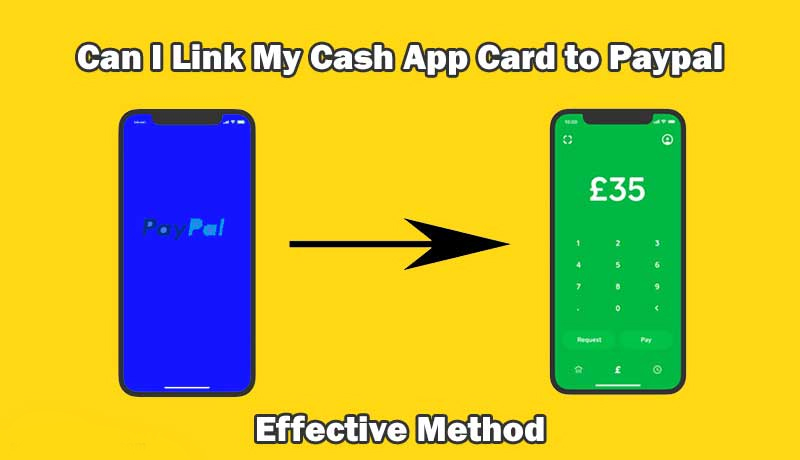
Cash App to PayPal: How to Send Money in Simple Steps 2020
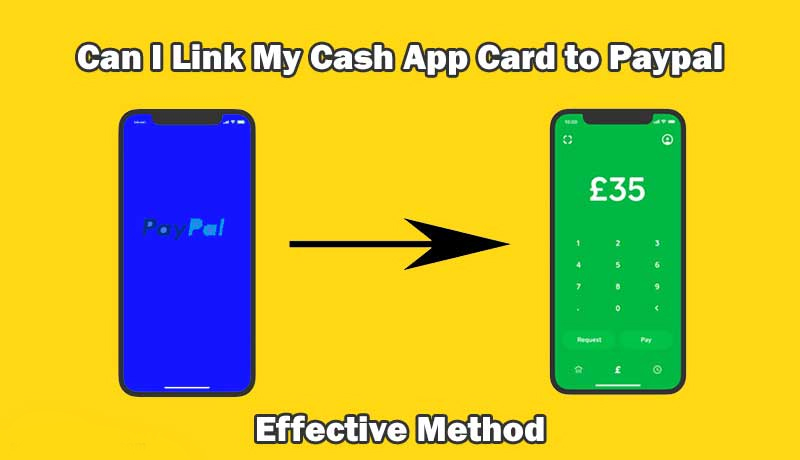
How to send money from Cash App to PayPal? This question has become a matter of concern for those people who use both Cash App and PayPal as their personal payments apps. As the two are reputable brands in the US, people love to use them for a hassle-free payment experience.
But, the million-dollar question is how you can transfer money from your Cash App to PayPal account. To find out the answer to this question is also important because your bank deposit on Cash App is chargeable. But, what is the charge for transferring money from the Square payment app to the PayPal wallet?
If this question also resonates in your mind, this post is for you.
How to send money from Cash App to a PayPal account?
Whether you like it or not but the fact of the matter is that there is no direct way to switch money from Square Cash App to PayPal wallet or vice-versa.
One minute, hold your nerve!
That’s not the end of the story. So, don’t be upset as there is an alternative payment transfer method available. And the alternative and free method revolve around using your linked bank account.
Yes, with the help of your bank account you can send money from PayPal to Cash App or reverse money for free. So, the idea is here to send money from your Cash App to your bank account and further add money to your PayPal account.
Similarly, send money from your PayPal to your bank account and then further transfer money from the bank to your Cash App wallet. Isn’t it a simple piece of work?
How to transfer money from Cash App to linked bank account?
The best part of Cash App is that the bank deposit process is quite short and simple that anyone can easily transfer money. These are the steps to follow:
- Launch the Square Cash App on your phone.
- Now press the balance tab with the “$” icon.
- Here you can see a “Cash Out” button; tap it.
- Enter the amount you want to send and then again press the cash out button.
- Choose the type of transfer. You can choose any of the options between Instant deposit and standard deposit.
- The last step is to scan your touch id to complete the transaction.
- Now you can expect payment credit according to the type of bank transfer you chose in the 4th step.
Important Alert: The method which is mentioned here to send money from Square Cash App to PayPal suits those people only who have linked the same account to their Square payment app and PayPal.
What are the simple steps to add money to your PayPal account?
Now you are just one step away from receiving your cashapp money to your PayPal account. Learn here how to add money from your bank account to a PayPal wallet.
- Log in to your PayPal account.
- Select transfer money.
- Further, select the option of “add money” to your balance.
- The next step is to enter the amount you want to add and then press the add button.
- Now automatically within a few seconds, money will be added to your PayPal balance.
How can you send money from your PayPal to Cash App account?
This is the exact opposite scenario. But, the method is the same. Only the difference is that first you will have to send money to your linked bank account and then in just a few simple taps, you can add money to your Cash App wallet. These are quick steps to follow:
- Press the balance button you can see on the home screen of your PayPal.
- Now press the transfer money button and then type the amount that you want to transfer.
- Finally, press the confirm tab and wait to receive money into your bank account.
Once you receive money to your bank account, follow these steps to add money to your Cash App account.
- Sign in to your Cash App wallet.
- Simply press your balance button.
- The next step is to select the add money option.
- Enter the amount and then further press the money tab.
- Now verify your touch id, and money will be added to your wallet.
How to send money from a Cash App card to PayPal?
Follow the above-mentioned steps to transfer money from a cash card to PayPal MasterCard. However, a piece of good news is that you can link your Cash App card to PayPal with ease of mind and spend money hassle-freely.
Final Say!
Though the task of sending money from the Cash App to PayPal is indirect. But, you can do so with the help of a connected bank account. If this method does not sound good to you, well you can think of adding a cash card to your PayPal account. For more information, feel free to get in touch with us.






