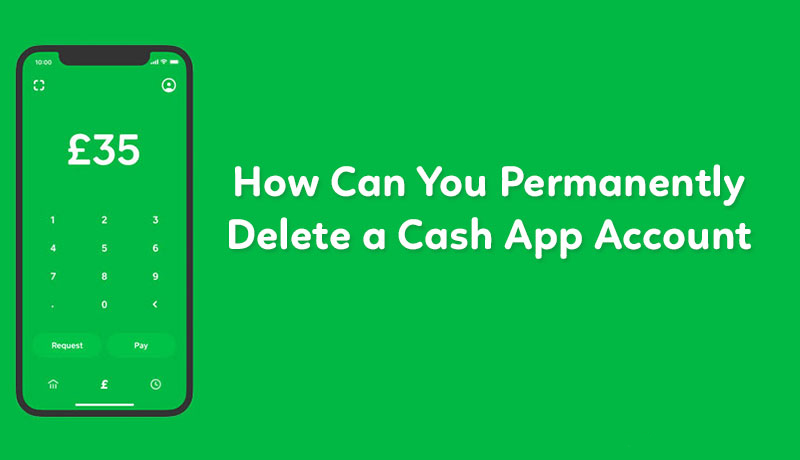
How can You Permanently Delete a Cash App Account
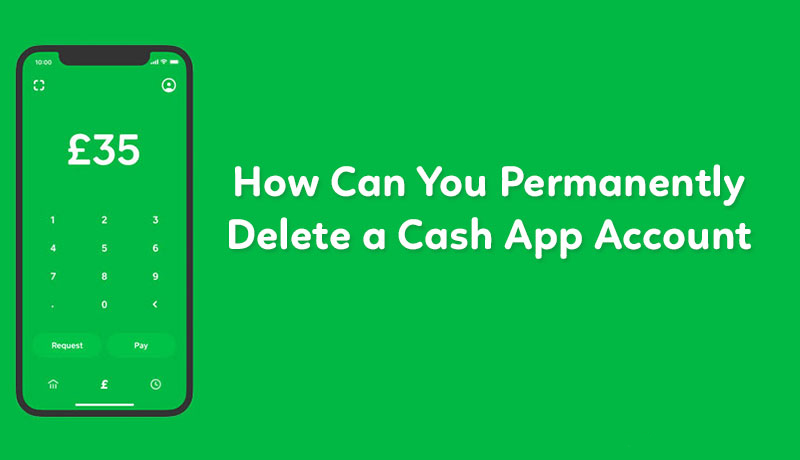
Errors and interruptions are a sad reality of all-digital services. Even the peer-to-peer mobile-based payment application, Square Cash App is also not free from regular technical glitches. That’s why I have already explained how to fix the Cash App transfer failing issue. But, in today’s post, I am going to explain the simple steps to follow to delete your Cash App account.
However, as a fan of the Square payment app, I don’t like to see anyone deleting his payment account on the Cash app. But, everyone is free to make his own decision. As you are thinking to delete your Cash App wallet, I believe you might have witnessed any scam or faced any kind of grave concern while sending and receiving the money to and from your contact on Cash App. If so, be careful as Cash App is not a regular payment app that you can simply delete without any second thought.
Just removing the Square app from your device can lead you to have many kinds of problems. Don’t forget that Cash App could be linked with debit and credit cards as well. Also, there are a few things that you have to bear in mind before removing your Cash App wallet permanently.
So, as we always do, let’s find out the answer to some commonly asked questions.
Can you delete the cash App activity?
Good question! It is a good idea to erase all payment records before saying goodbye to the Square payment app. I wish it would be possible. But, the sad truth is, that deleting Cash App payment history is not possible. However, the best part of Cash App payment is that all transactions and transfers are kept encrypted. It means, that all past and current payment activities always remain safe and protected from all kinds of unauthorized access.
However, a piece of good news is that you can download your Cash App payment history in just a few simple steps. To do so, you will require accessing your account on a PC. For more information read more: How to download & save your Cash App payment history.
How do I delete a bank account on Cash App?
This is a very important step to follow if you have linked your debit and credit card to your wallet. Else, your bank details will be saved on the server of the Cash App. And your contacts, who are unaware of the facts, might send you money and request for money which may further result in hassles for you. The following are steps to follow to delete your bank account by removing your debit & credit card.
- Simply log in to Cash App.
- Tap the “My Cash” tab (available in the lower-left corner).
- Select the “Cash out” button to transfer your money to your linked bank account, if you have any.
- Else, tab the Bitcoin tab to withdraw your BTC to any other app or simply sell it.
- Now press the “bank” tab.
- The next screen will open up with all your baking details.
- Now look at the top-right corner and press the three dots (a menu tab).
- Further, select the “Replace” option to remove your bank account from the Cash App.
- Also, you may require scanning your finger to confirm your identity and successfully delete your account.
How can you delete your Cash App account permanently?
As we have learned simple steps to delete a bank account from Cash App, now let’s know the simple steps to delete your Cash App account permanently after signing in to your Cash App wallet:
- Go to your profile and scroll down.
- At the end of the screen, you will find a tab for “Cash Support”. Tap on it.
- Further select “Something Else” from the drop-down menu.
- Go all the way down and you will find the “Account Setting Button”. Select it.
- On the next screen, you will get “close my Cash App account”.
- Now press the confirm tab to ensure that you want to delete your Cash app account permanently.
- Scan your finger as a part of identity verification and say goodbye to your wallet.
Final Say!
So, that’s the end of today’s tutorial: How to delete a Cash App account in simple steps. We also discussed how to remove your bank account or debit & credit card from the Cash App wallet. We are sure; you will find all the information, quite helpful and effective. if you think, you did not get the answer to any question, leave your question in the comment sections.






